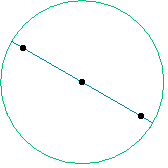The Wave Ripple node

The Wave Ripple node ripples its input image using parallel lines. You can set how it works either in the Drawing Window (see Using the Drawing Window below), or in its XSheet columns:
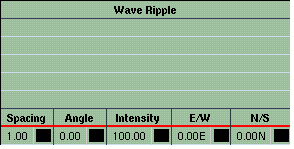
- The Spacing sets the distance between each ripple
- The Angle sets the angle at which the distorting lines are placed
- The Intensity sets the intensity of rippling: at 0% there is no change, at 100% the image is still recognizable, and at higher values the distortion becomes more extreme
- The E/W and N/S values set a position at which the image is most squashed.

Using the Drawing Window
You can also set the ripple in the Drawing Window:
- Display the frame for which you wish to set the position (see Moving between frames).
- Select the Wave Ripple node you wish to edit in the Drawing Window; see Selecting nodes in the Drawing Window. The controls appear:
You can now use the controls. As you do so, Director creates any necessary keyframes in the XSheet for you, and sets their values:
- To alter the Spacing and/or the Angle, drag the handles on the ends of the line
- To set the Intensity, drag the circle; the intensity is 100% when the circle passes through the handles on the ends of the line
- To set the E/W and N/S values, drag the handle at the center of the line.